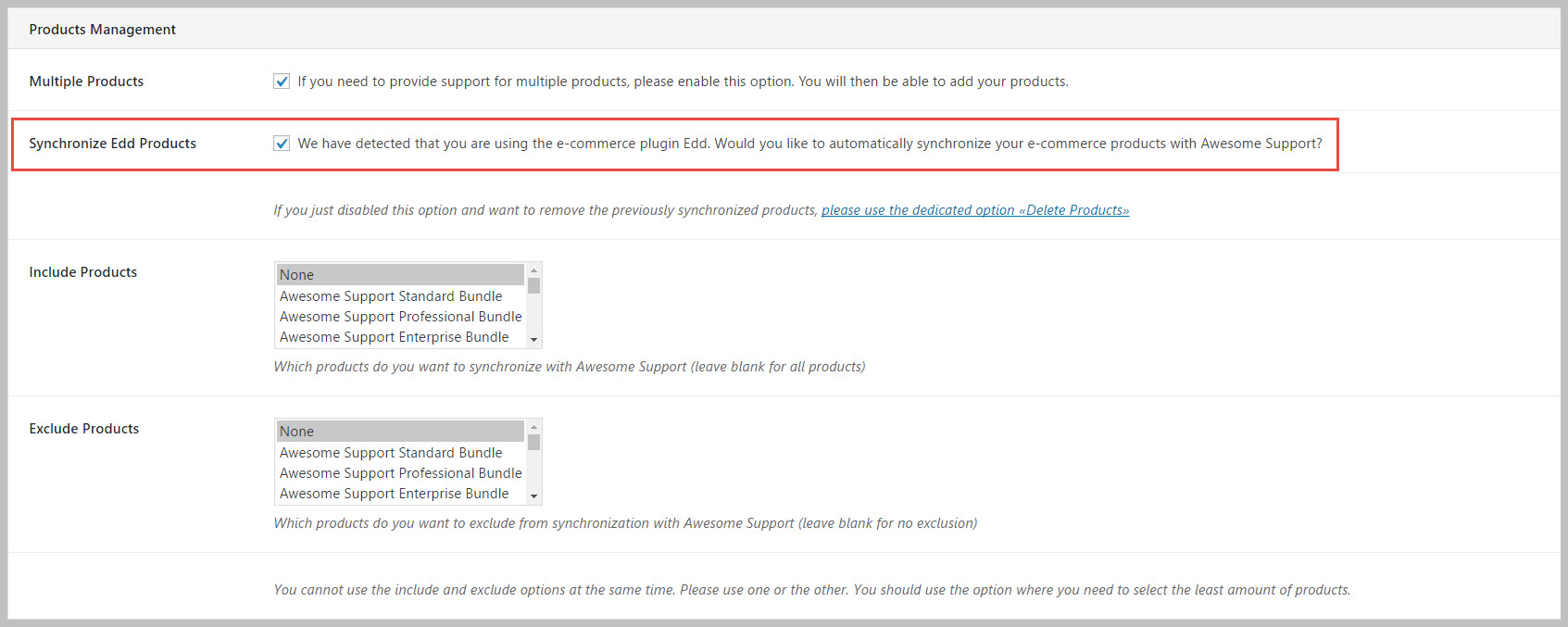ADMIN: Synchronize Products With WooCommerce And Easy Digital Downloads
If you run WooCommerce or Easy Digital Downloads on your site you can choose to synchronize the Awesome Support products list with your WC or EDD installation.
To get started, simply go to the TICKETS->SETTINGS->GENERAL tab and check the box labeled Synchronize Edd Products or Synchronize WooCommerce Products.
Don’t forget to scroll down and click the SAVE CHANGES button at the bottom of the screen.
After this option is turned on, you can go back to your products list in TICKETS->PRODUCTS and you should see your full list of products copied from EDD or WC.
If you do not see your product list in TICKETS->PRODUCTS, you can force an initial sync to occur immediately: Go to TICKETS->TOOLS->CLEANUP and clicking the RESYNC button next to the Re-synchronize Products option.
Delete All Products
If you have a large dataset and need to delete all products for some reason you can do so by going to TICKETS->TOOLS->CLEANUP and clicking the DELETE button next to the Delete Products option.
Force a Re-sync
Generally, Awesome Support synchronizes the product list in the background. But you can force a re-sync of the entire list by going to TICKETS->TOOLS->CLEANUP and clicking the RESYNC button next to the Re-synchronize Products option.
Limitations On Product Syncing
When products are being synced with your e-commerce plugin, the ability to filter the ticket list in wp-admin by product will NOT be available. One of the side effects of product syncing is that the products are no longer available directly in Awesome Support so filtering the ticket list will no longer work reliably. Therefore, this option is automatically removed when product syncing is turned on.
See Also