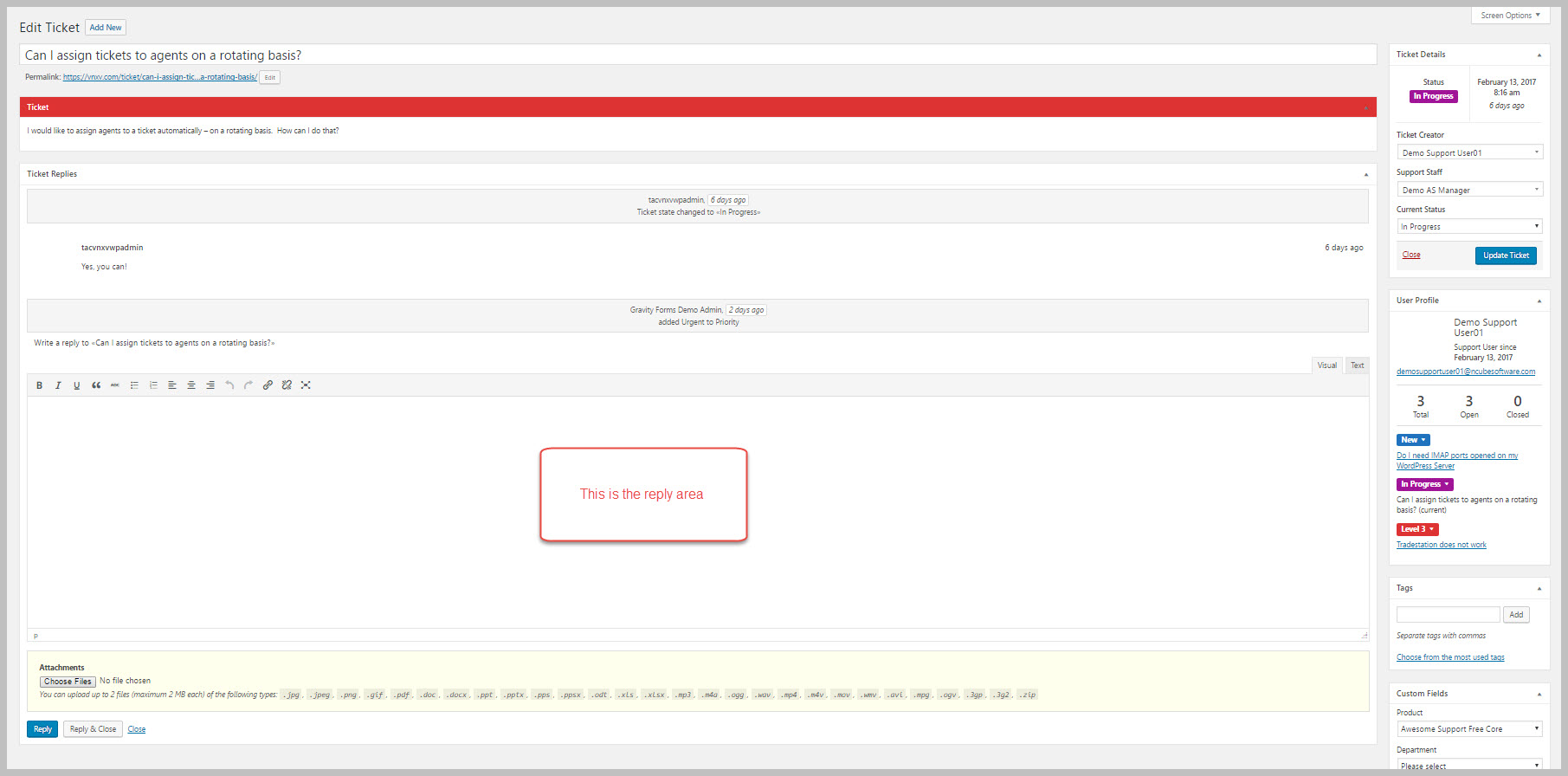Agent Functions: Reply To A Ticket
To reply to a ticket, first you should navigate to the ticket – Navigate to your ticket.
You should see a screen similar to this one:
The reply area is located at the bottom of the ticket. Just type your reply to the ticket and click the REPLY button.
See Also
Smart Chat
Smart Replies add-on Chat
X
Search