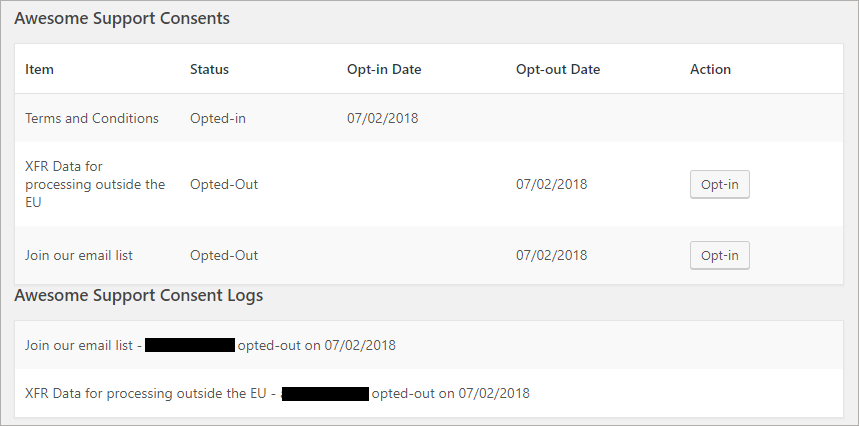Privacy: Change Opt-in/Opt-outs For Users (Admin)
Admins can change the opt-in / opt-out permissions for a user. To do this, admin can go directly into the user profile and scroll down to Awesome Support Consents. For any item where the user is allowed to opt-out, there will be an Opt-out or Opt-in button. A log is maintained of all Opt-in or Opt-out actions performed by an admin or agent.
See Also
Smart Chat
Smart Replies add-on Chat
X
Search