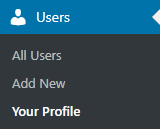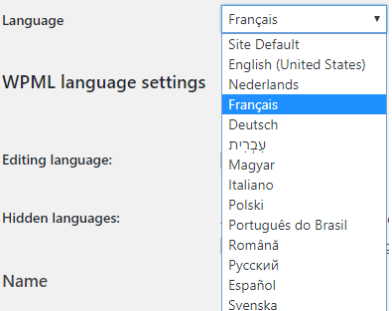WPML: Translate Administration Panel Items
Administration panel translation
The translation of the front end and administration panel is different, it is based on the language set in the user’s profile.
To change this you will need to access the “Your Profile” page:
Once the page has loaded you will need to find the “Language” field and change it to the language that you require and click the blue “Update profile” button. In this example we will change the language to French:
For more information about the administration panel language please reference this part of WPML’s documentation.
See Also
Smart Chat
Smart Replies add-on Chat
X
Search