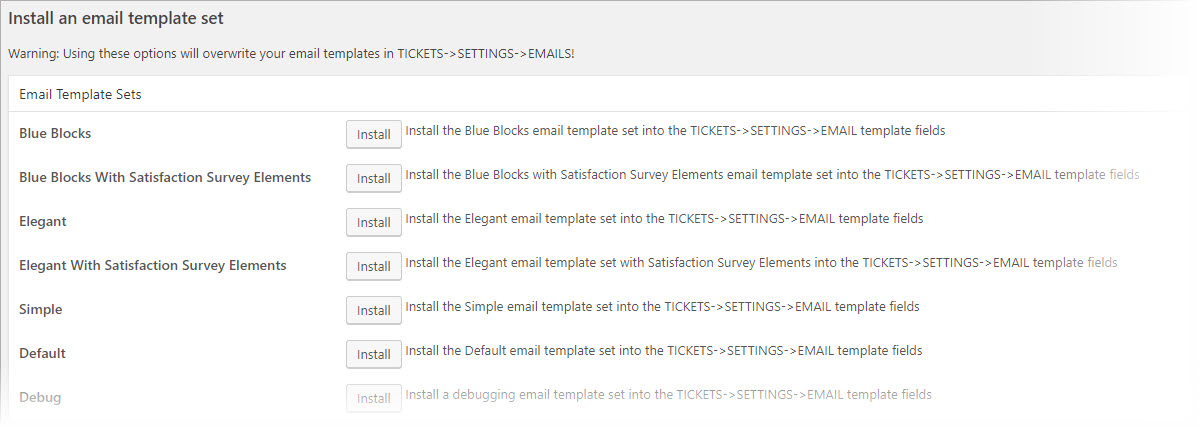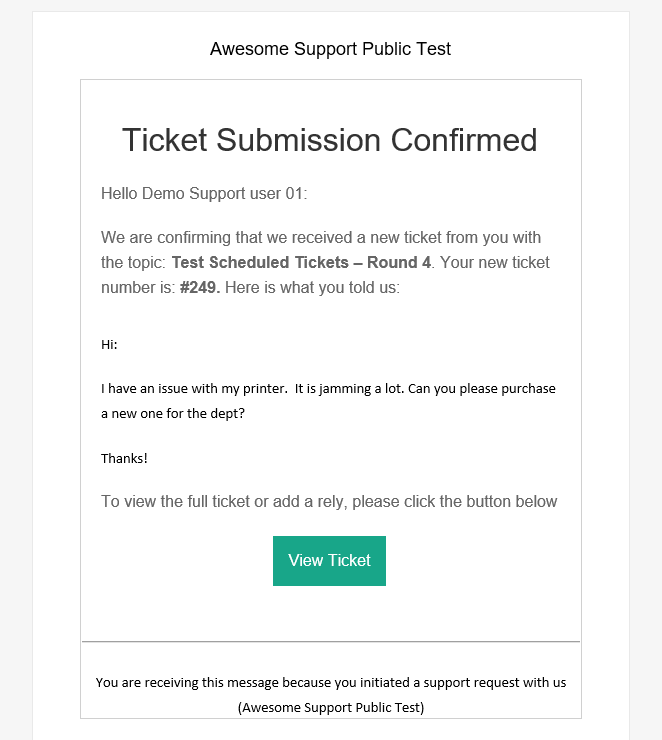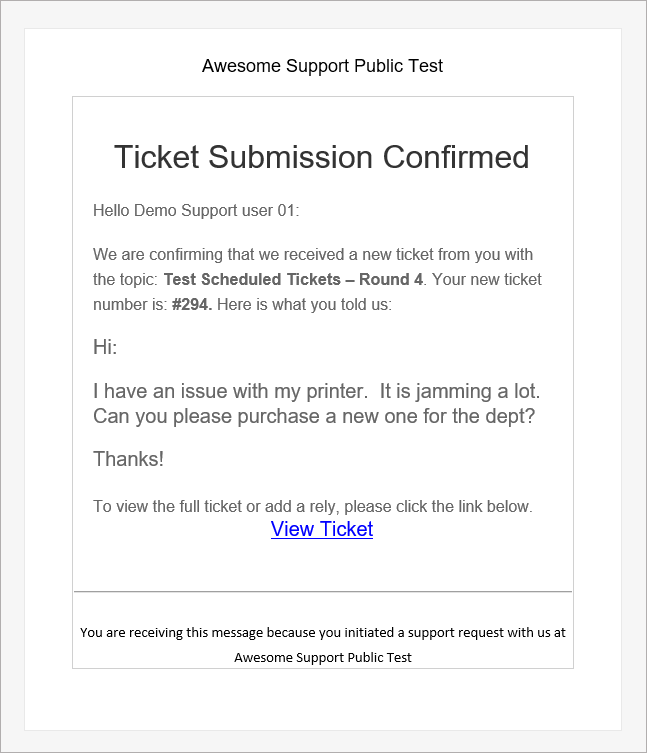ADMIN: Email Template Sets
As of version 5.5.2, Awesome Support ships with six different design sets for each of the core emails. The default set installed for version 5.5.2 – 5.8.0 is called BLUE BLOCKS. For version 5.9.0 and later the default template set is ELEGANT. However, you can install any of the other sets at any time.
To install a different set go to the TICKETS->TOOLS->CLEANUP tab. Scroll down to the INSTALL A TEMPLATE SET section and click on the INSTALL button next to the template set you’d like to use. The set labeled “Default” is a simple text-only set that was installed in all versions of Awesome Support prior to 5.5.2.
Caution: Installing a new set will erase any modifications you have made to the email messages in TICKETS->SETTINGS->EMAILS!
Set Samples
Elegant
Elegant With Satisfaction Survey Elements
Blue Blocks
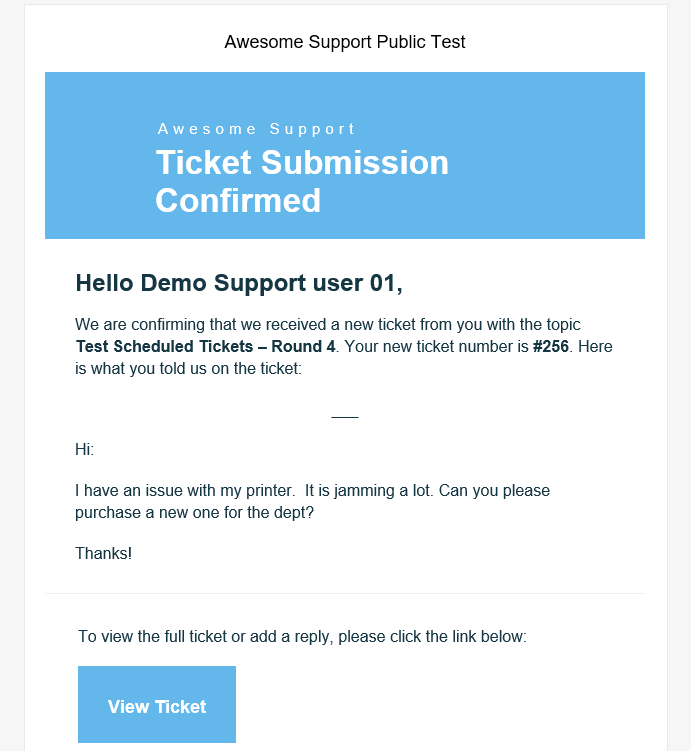
Simple
See Also
Smart Chat
Smart Replies add-on Chat
X
Search