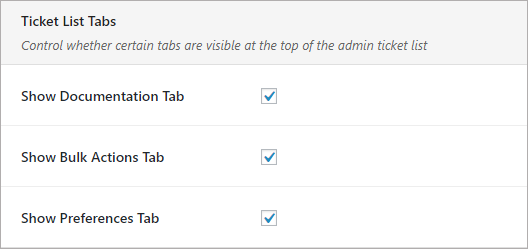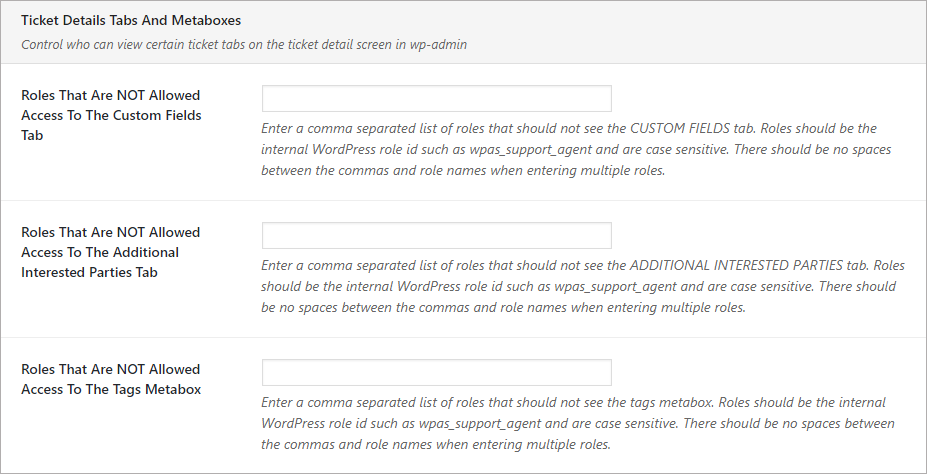ADMIN: Misc Display Permissions
Turn On/Off Ticket List Tabs
Admins can turn on/off the documentation, bulk actions and preferences tab at the top of the ticket list. To do this, go to the TICKETS->SETTINGS->PERMISSIONS and scroll down to the TICKET LIST TABS section:
Turn On/Off Certain Ticket Tabs and Metaboxes
Admins have the ability to control who can be prevented from seeing certain tabs and metaboxes. To access these permissions go to the TICKETS->SETTINGS->PERMISSIONS tab and scroll down to the TICKET DETAILS TABS AND METABOXES section:
See Also
Smart Chat
Smart Replies add-on Chat
X
Search